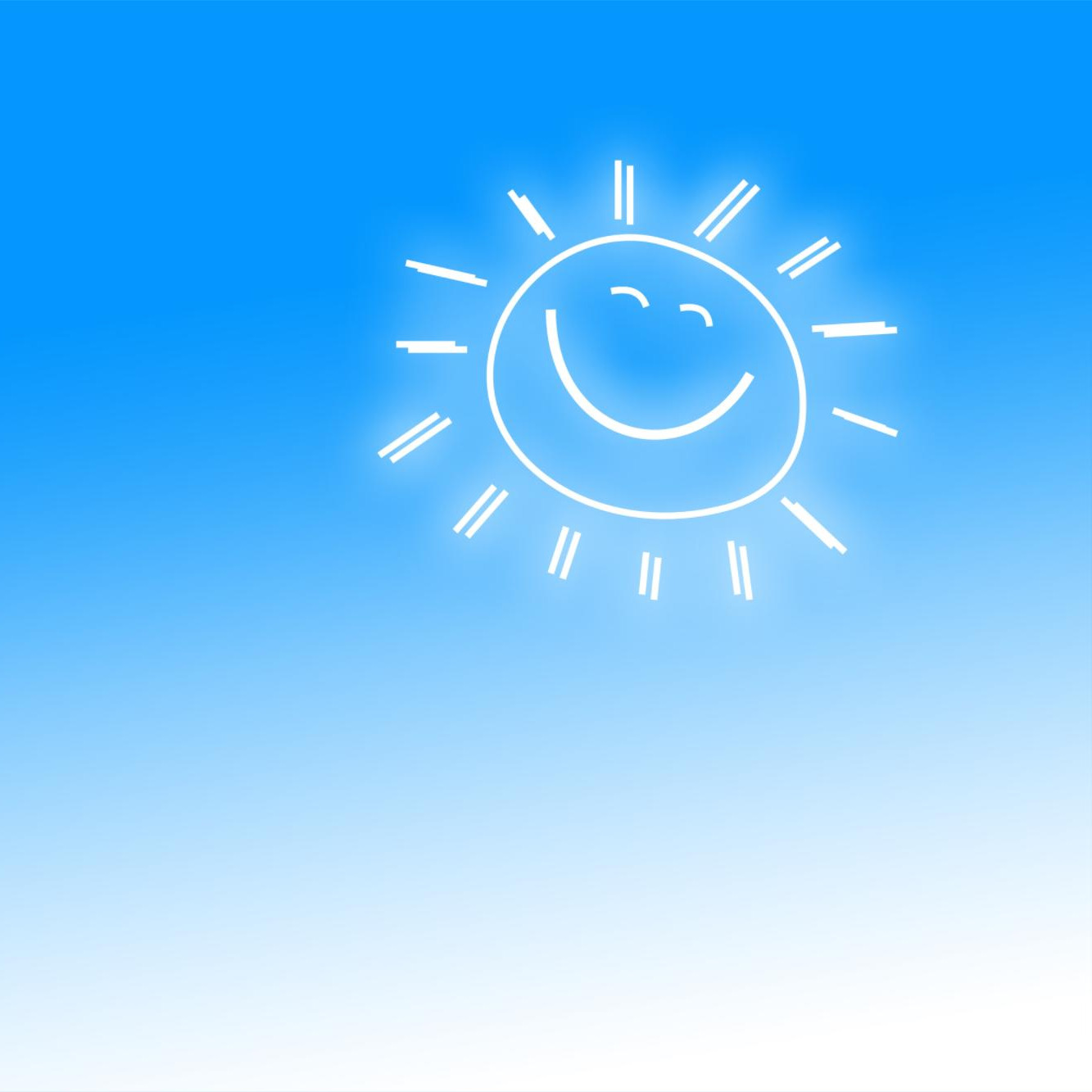잡동사니
[ELK Stack] 로그 파일을 활용하여 모니터링 환경 구축하기 본문
안녕하세요. yeTi입니다.
오늘은 로그 파일을 활용하여 모니터링 환경을 ELK (ElasticSearch + Logstash + Kibana) 를 이용하여 구축해보도록 하겠습니다.
설치 환경
- OS : CentOS release 6.9 (Final)
- Filebeat : 6.3.2-1 64bit
- Logstash : 6.3.2
- Elasticsearch : 6.3.0
1. logstash 설치
- 참고 URL : https://www.elastic.co/guide/en/logstash/current/installing-logstash.html#package-repositories
- ] rpm --import https://artifacts.elastic.co/GPG-KEY-elasticsearch
- ] vi /etc/yum.repos.d/logstash.repo
- [logstash-6.x]
name=Elastic repository for 6.x packages
baseurl=https://artifacts.elastic.co/packages/6.x/yum
gpgcheck=1
gpgkey=https://artifacts.elastic.co/GPG-KEY-elasticsearch
enabled=1
autorefresh=1
type=rpm-md
- ] yum install logstash
- Input Plugin 설치
- cd /usr/share/logstash
- bin/logstash-plugin install logstash-input-beats
2. logstash 설정
- vi /etc/logstash/conf.d/filebeat.conf
input {
beats {
port => 19606
client_inactivity_timeout=>120
}
}
filter {
json {
source => "message"
remove_field => ["@version","@timestamp","path","host","type"
,"message","tags","source","offset","beat"
,"input","prospector"
]
}
}
output {
elasticsearch {
hosts => ["localhost:19202"]
index => "api"
document_type => "log"
}
}
3. logstash 실행
- initctl start logstash
4. logstash 로깅
- tail -f /var/log/logstash/logstash-plain.log
5. filebeat 설치
- sudo rpm --import https://packages.elastic.co/GPG-KEY-elasticsearch
- vi /etc/yum.repos.d/elastic.repo
[elastic-6.x]
name=Elastic repository for 6.x packages
baseurl=https://artifacts.elastic.co/packages/6.x/yum
gpgcheck=1
gpgkey=https://artifacts.elastic.co/GPG-KEY-elasticsearch
enabled=1
autorefresh=1
type=rpm-md
- sudo yum install filebeat
- sudo chkconfig --add filebeat
6. filebeat 설정
- vi /etc/filebeat/filebeat.yml
filebeat.inputs:
- type: log
enabled: true
paths:
- /var/log/*.log
output.logstash:
hosts: ["localhost:19606"]
7. filebeat 실행
- service filebeat start
8. filebeat 로깅
- tail -f /var/log/filebeat/filebeat
관련 글
참고 문헌
- findstar님의 블로그 : https://findstar.pe.kr/2018/05/28/install-and_configuration-filebeat-logstash/
- Elastic 문서 : https://www.elastic.co/guide/en/beats/filebeat/current/setup-repositories.html
'IT > Monitoring' 카테고리의 다른 글
| [Elasticsearch] 기간 검색 형식 모음 (1) | 2018.11.27 |
|---|---|
| [Logstash] Limit of total fields 오류 해결하기 (0) | 2018.10.24 |
| [Elasticsearch] blocked by: [FORBIDDEN/12/index read-only / allow delete (api) 해결하기 (0) | 2018.09.04 |
| [Zabbix] 시스템 Logging 하기 (0) | 2018.07.26 |
| [Zabbix] JMX를 활용하여 Java Server 모니터링하기 (2) | 2018.07.25 |