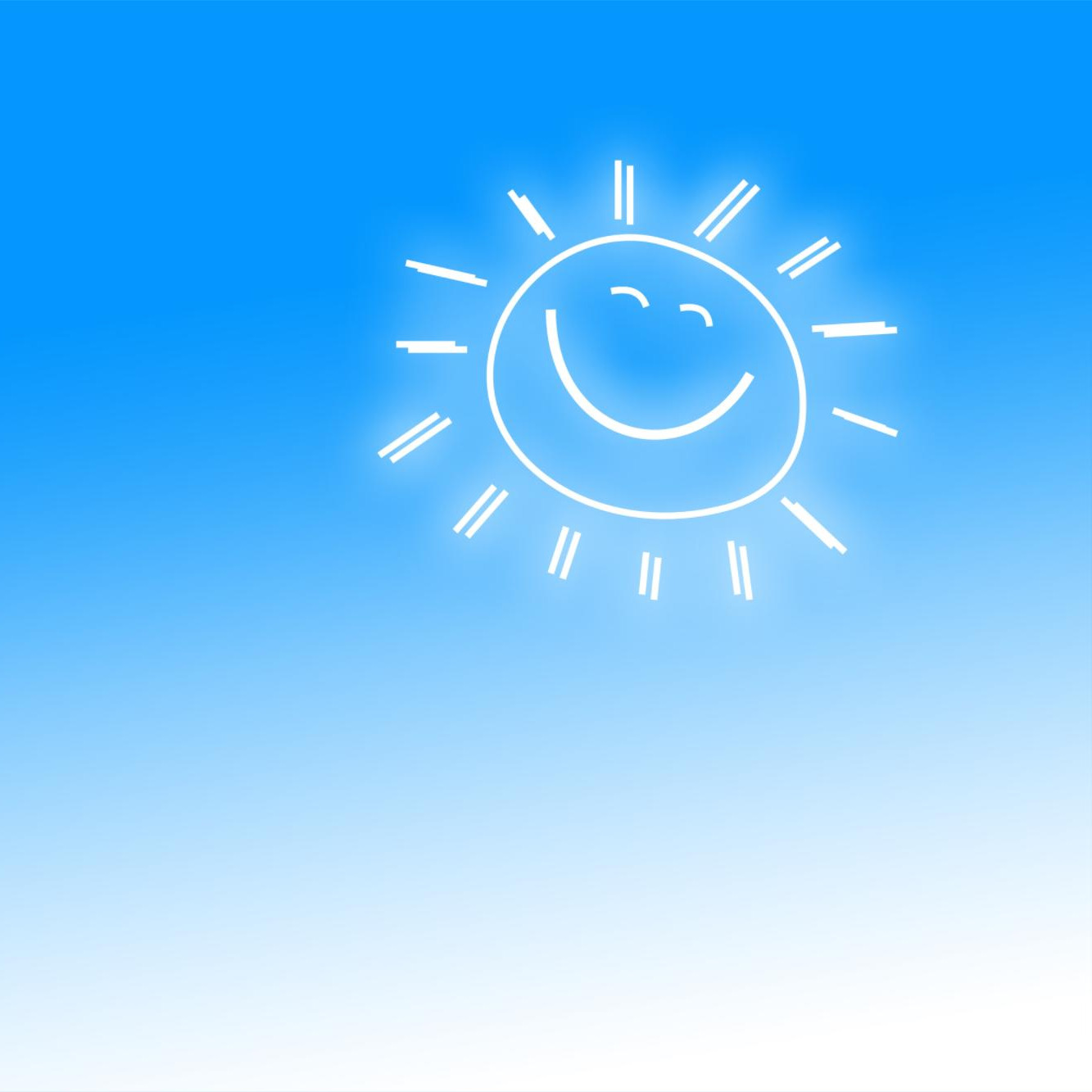잡동사니
NVIDIA driver 설치하기 본문
안녕하세요. yeTi입니다.
오늘은 NVIDIA GPU 사용하기 위해 driver를 설치해보려고 합니다.
nvidia-docker를 사용하기 위해선 NVIDIA driver를 설치해야 하는데요.
package manager를 활용해서 쉽게 cuda-drivers 패키지를 설치할 수 있습니다.
그래서 Download - CUDA Toolkit에서 제공하는 가이드를 따라 해봤습니다.
~$ wget [http://developer.download.nvidia.com/compute/cuda/11.0.1/local_installers/cuda-repo-ubuntu1804-11-0-local_11.0.1-450.36.06-1_amd64.deb](http://developer.download.nvidia.com/compute/cuda/11.0.1/local_installers/cuda-repo-ubuntu1804-11-0-local_11.0.1-450.36.06-1_amd64.deb)
~$ sudo apt-key add /var/cuda-repo-ubuntu1804-11-0-local/7fa2af80.pub
~$ sudo dpkg -i cuda-repo-ubuntu1804-11-0-local_11.0.1-450.36.06-1_amd64.deb
~$ sudo apt-get update
~$ sudo apt-get -y install cuda
...
Setting up cuda (11.0.1-1) ...
Processing triggers for initramfs-tools (0.130ubuntu3.9) ...
update-initramfs: Generating /boot/initrd.img-4.15.0-109-generic
Processing triggers for libgdk-pixbuf2.0-0:amd64 (2.36.11-2) ...
Processing triggers for libc-bin (2.27-3ubuntu1.2) ...
Processing triggers for dbus (1.12.2-1ubuntu1.2) ...설치 완료 후 드라이버가 정상적으로 동작하는지 다음과 같이 확인해볼 수 있습니다.
~$ docker run --gpus all nvidia/cuda:10.0-base nvidia-smi
Tue Jul 7 23:36:45 2020
+-----------------------------------------------------------------------------+
| NVIDIA-SMI 450.36.06 Driver Version: 450.36.06 CUDA Version: 11.0 |
|-------------------------------+----------------------+----------------------+
| GPU Name Persistence-M| Bus-Id Disp.A | Volatile Uncorr. ECC |
| Fan Temp Perf Pwr:Usage/Cap| Memory-Usage | GPU-Util Compute M. |
| | | MIG M. |
|===============================+======================+======================|
| 0 GeForce RTX 208... Off | 00000000:19:00.0 Off | N/A |
| 40% 56C P0 68W / 250W | 1MiB / 11019MiB | 0% Default |
| | | N/A |
+-------------------------------+----------------------+----------------------+
| 1 GeForce RTX 208... Off | 00000000:1A:00.0 Off | N/A |
| 42% 57C P0 78W / 250W | 1MiB / 11019MiB | 0% Default |
| | | N/A |
+-------------------------------+----------------------+----------------------+
| 2 GeForce RTX 208... Off | 00000000:67:00.0 Off | N/A |
| 48% 58C P0 56W / 250W | 1MiB / 11019MiB | 1% Default |
| | | N/A |
+-------------------------------+----------------------+----------------------+
| 3 GeForce RTX 208... Off | 00000000:68:00.0 Off | N/A |
| 43% 57C P0 62W / 250W | 1MiB / 11016MiB | 0% Default |
| | | N/A |
+-------------------------------+----------------------+----------------------+
+-----------------------------------------------------------------------------+
| Processes: |
| GPU GI CI PID Type Process name GPU Memory |
| ID ID Usage |
|=============================================================================|
| No running processes found |
+-----------------------------------------------------------------------------+'IT > AI' 카테고리의 다른 글
| ChatGPT의 활용법 (feat. 정보수집 방식의 전환) (0) | 2023.03.20 |
|---|---|
| Triton Inference Server의 추론구조 분석 (2) | 2021.01.28 |
| AI모델을 관리할 수 있는 저장소로 무엇을 사용할 수 있을까? (0) | 2021.01.22 |
| NVIDIA Triton Inference Server에 gRPC 통신하기 (4) | 2020.06.23 |
| 라즈베리파이에 AI 구동환경 설치하기 (1) | 2020.05.06 |
Comments